The battle between Android apps and iOS apps is the ultimate battle between two technology giants that are currently dominating the mobile software market. The mobile app development market is one of the fastest-growing segments within the software industry. Why? As the number of individuals accessing the internet through their mobile devices and tablets increases, mobile app development provides businesses with a greater opportunity to reach a wide audience.
In case you are considering developing an application for a mobile or tablet device, you should know that the mobile industry is divided between Apple iOS applications and Google Android applications. Therefore, whenever someone wishes to develop apps for mobile platforms, there is always a comparison between Android apps and iOS apps.
Both platforms are excellent, but choosing one may take a considerable amount of time and effort. We are simplifying things for you by explaining the differences between Apple and Android applications.
Let’s examine the iOS vs. Android development comparison in more detail.
Table of Contents
iOS Vs. Android App Development – Introduction
In recent years, mobile app development has grown substantially, resulting in an abundance of options to consider and preventing companies from making timely decisions. Businesses are often faced with the dilemma of whether to develop their apps on an iOS or Android platform; both platforms offer advantages and disadvantages that must be considered.
With 2023 just around the corner, it is essential to assess the impact of iOS and Android app development on your business plan and determine which platform will be most beneficial to you (and your users). The choice of the right platform is crucial when developing a mobile application. Choosing between Android and iOS app development services in 2023 can be a challenging task. The advantages and disadvantages of each platform should be carefully considered.
The purpose of this blog post is to provide a comprehensive review of all important considerations when developing an application for either iOS or Android. As each platform has its own benefits, it is essential to have the correct information about these two platforms for success.
iOS Vs. Android App Development: Language and Tools

Would you like to start developing apps, but don’t know where to begin? Android and iOS are the most popular mobile operating systems, each with its own language and development tools. To help you decide which platform is right for you, we’ll compare the language and tools used for iOS and Android app development.
1. iOS App Development Language
Developing iOS apps uses Swift, Apple’s programming language designed specifically for iOS, macOS, watchOS, and tvOS. A relatively new language, Swift, is designed to make learning and using it simple. Furthermore, it is faster and safer than Objective-C.
2. App development tools for iOS
The most common tool used for iOS app development is Xcode. It’s an integrated development environment (IDE) with an iOS simulator, a code editor, and debugging tools. Additionally, Xcode comes with Interface Builder, a graphical interface designer.
3. Android App Development Language
Java is a programming language widely used in Android app development. Another language that is gaining popularity for Android app development is Kotlin. As a modern language, Kotlin is designed to be more concise and expressive than Java.
4. Android App Development Tools
The Android Studio is the primary tool for developing Android apps. A code editor, debugging tools, and an Android emulator are included in this IDE built on IntelliJ IDEA. User interfaces can also be designed using the graphical layout editor included in Android Studio.
5. Development of cross-platform apps
React Native, Xamarin, and Flutter are cross-platform development tools you can use for both iOS and Android app development. Code can be written once and deployed to multiple platforms using these tools. In spite of this, cross-platform development is not suitable for all types of apps and may have limitations in terms of performance.
Learning the right tools and language for your needs is essential regardless of whether you choose iOS or Android app development. You can develop high-quality apps that users will love if you have the right knowledge and tools.
iOS Vs. Android App Development: Policies and Guidelines
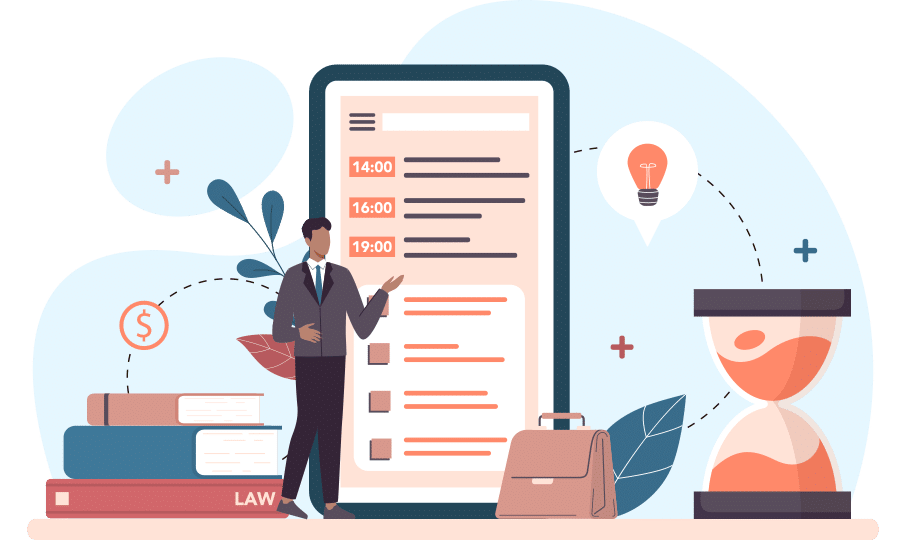
For your reference, here are the policies and procedures for the development of iOS and Android apps.
1. Policies and guidelines for iOS app development
App development on Apple’s platform is subject to strict policies and guidelines. Designed to ensure a high-quality user experience, these guidelines cover everything from design to functionality. The following are some key policies and guidelines:
– Guidelines for App Store Reviews: Apps must undergo a review process prior to being published on the App Store. In addition to checking for bugs and inappropriate content, Apple also ensures that its guidelines are followed.
– Guidelines for Human Interface Design: These guidelines cover the design principles for iOS applications, including layout, typography, and navigation. Your app can be made more intuitive and user-friendly by following these guidelines.
– Guidelines for App Store Marketing: Apple has established specific guidelines for how apps can be marketed on the App Store. App icons, screenshots, and descriptions are included in this category.
2. Guidelines and Policies for Android App Development
Android is well known for its greater flexibility when it comes to app development compared to iOS. To ensure that a consistent user experience is maintained, however, policies and guidelines are in place. Here are a few key policies and guidelines:
– Google Play Developer Program Policies: All apps must comply with these policies in order to be published on the Google Play Store. The topics covered include content, security, and user data.
– Material Design Guidelines: Google has developed a set of guidelines for app design known as Material Design. You can make your Android app appear and feel consistent with other Android applications by following these guidelines, which cover everything from color schemes to animations.
– Promoting apps on Google Play Store is governed by specific policies: The title of the app, the description, and the screenshots are all included in this.
iOS Vs. Android App Development: User Experience and Design

These tips will help you create an app that has an excellent user experience and design.
1. Understanding the differences between design guidelines
You will need to follow different design guidelines on iOS and Android in order to create a great user experience. In general, iOS tends to have a more minimalistic and sleek design, whereas Android offers a greater level of customization and flexibility.
2. Take that into consideration the user’s journey
Consider the user’s journey and how the app will interact with them when designing your app. What are their goals, and how can your app assist them in achieving them? Think about the context of the user, such as their location, the time of day, and the device they are using.
3. Ensure that navigation is consistent and intuitive
A great user experience relies heavily on navigation. Ensure that your app has a consistent and intuitive navigation system that is easy to understand by users. Clear labels and icons should be used, and users should be able to navigate between screens easily.
4. Take note of the typography
A user’s experience can be significantly impacted by typography. You should ensure that the text in your app is easy to read and consistent throughout the app. Consider the contrast between the text and the background when choosing font sizes and styles.
5. The importance of testing cannot be overstated
Lastly, ensure that your app is thoroughly tested on both iOS and Android devices, ensuring that it is usable, functional, and has a consistent design. Consult with users and make improvements based on their feedback.
iOS Vs. Android App Development: Security and privacy features

There has been a debate between iOS and Android for many years. App developers must consider security and privacy features when developing their applications. The purpose of this article is to provide an overview of the security and privacy differences between iOS and Android app development.
1. Features of security
The security features of iOS are well known. Before an app can be published on the App Store, Apple requires it to undergo a strict review process. There has been a significant improvement in the security features of Android in recent years.
To make sure all apps can be published on the Google Play Store, Google has implemented a similar app review process to Apple’s.
3. Features related to privacy
iOS places a great deal of emphasis on privacy. Apple has introduced a feature called “App Tracking Transparency,” which requires apps to obtain users’ consent before tracking their data across other apps and websites. Privacy is also a priority for Android. A feature called “Google Play Protect” has been implemented by Google, which scans apps for potential security threats.
iOS Vs. Android App Development: Integration with third-party devices
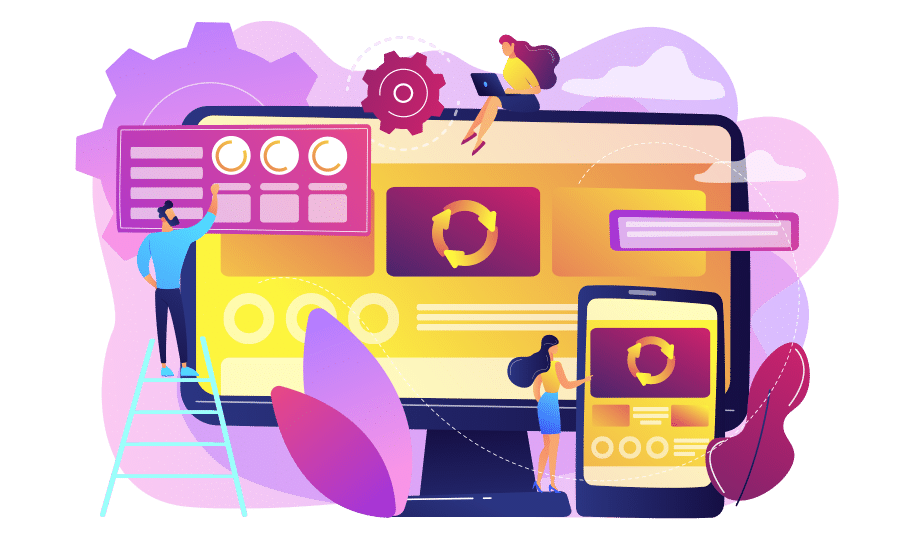
1. Identify the different approaches
There is a difference between iOS and Android when it comes to integrating with third-party devices. As iOS has a closed ecosystem, it is easier to develop applications for a limited number of devices. However, Android has an open ecosystem, which means there are more devices to support and more variations to consider.
2. Check the compatibility of the device
Make sure you research the third-party devices you wish to integrate with your app before you begin development. Check to see whether the device has an SDK (Software Development Kit) or API (Application Programming Interface) available to developers. You will be able to determine how easy or difficult it will be to integrate your application with the device based on this factor.
3. Choosing the right framework
Selecting the right framework can make a significant difference in the ease with which third-party devices can be integrated. As for iOS, Apple’s Core Bluetooth framework is the most popular framework for communicating with Bluetooth-enabled devices. For Android, the Android Open Accessory Development Kit (ADK) is the most popular framework, which allows apps to communicate with USB and Bluetooth devices.
4. Real-world testing
It is imperative that you test your app on real devices after you have integrated it with third-party devices. By doing so, you will be able to identify any issues or bugs that may arise during real-world usage. Test the application on a variety of devices to ensure compatibility.
5. Stay on top of changes
The iOS and Android operating systems are constantly evolving, so maintaining awareness of changes that may affect your app’s ability to integrate with third-party devices is essential. Keep an eye out for new SDKs and APIs that may be released.
App Development Trends and Predictions for iOS and Android

Technological advancements and changing user preferences have driven the field of mobile app development to continuously evolve. The following are some future trends and predictions for the development of iOS and Android apps:
- Cross-Platform Development: Cross-platform development frameworks such as React Native, Flutter, and Xamarin will continue to grow in popularity with the aim of reaching a broader audience and reducing development costs. It is possible to build apps that run on both iOS and Android platforms with the use of these frameworks, thereby leveraging code reuse and streamlining the development process.
- augmented reality and virtual reality: AR and VR technologies have already made an impact on the app development landscape, and their potential will continue to grow in the future. In addition to providing developers with tools and frameworks to create immersive and interactive experiences, both iOS and Android platforms are investing in AR and VR capabilities. Gaming, education, retail, and other industries are expected to see more apps incorporating AR and VR.
- Integration of the Internet of Things (IoT): As IoT devices become more widespread in homes, workplaces, and a variety of industries, app developers will have to focus on integrating their apps with IoT devices. As both iOS and Android platforms support IoT development, developers will be able to develop apps that control and interact with IoT devices, enhancing automation and connectivity.
- Machine Learning (ML) and Artificial Intelligence (AI): These technologies are transforming many aspects of app development. Mobile apps are increasingly integrating AI and machine learning features such as voice assistants, chatbots, personalized recommendations, and intelligent automation. The advancement of these technologies will enable developers to create intelligent and adaptive applications with more powerful tools and frameworks.
- Enhanced privacy and security measures: As data privacy and security concerns grow, iOS and Android platforms are placing more emphasis on user privacy. App developers will be required to implement robust security measures, data encryption, and consent mechanisms as a result of stricter privacy regulations and guidelines. To ensure user trust and compliance, app developers will need to stay up-to-date with the evolving privacy landscape.
What is the difference between iOS and Android development?
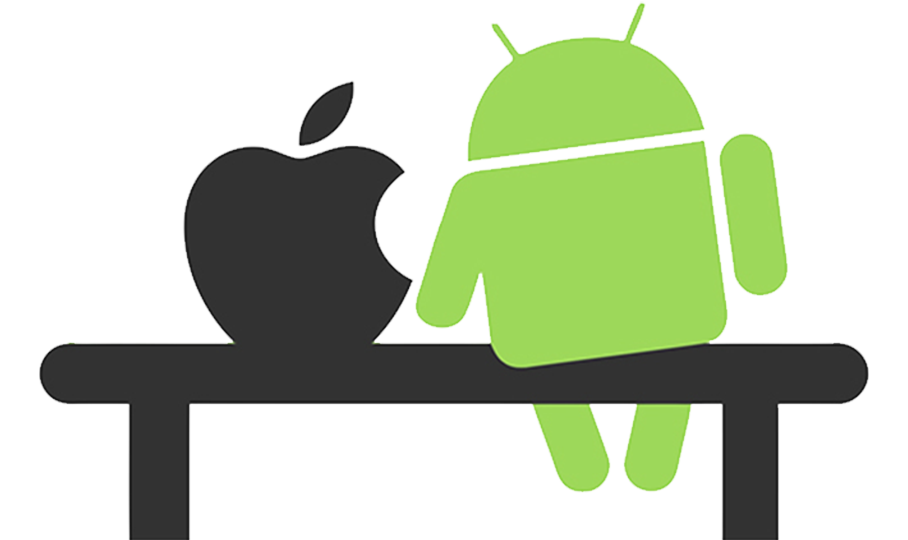
With this comparison of Android app development versus iOS app development, you might have already guessed the answer to this question: it depends on your project requirements.
Therefore, prior to beginning the development process for a mobile application, you should consider your business goals, the needs of your target audience, the development cost, timeline, and any obstacles that may exist.
No matter which mobile app development company you choose in this ultimate comparison of Android apps versus iOS apps, hiring an expert company will certainly increase your chances of success.
After reading this article, we would like to invite you to check out our mobile app development services. Please let us know about your new project and idea.













